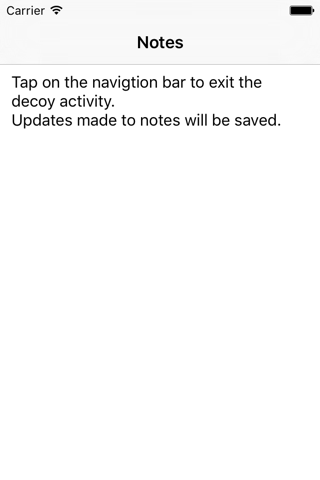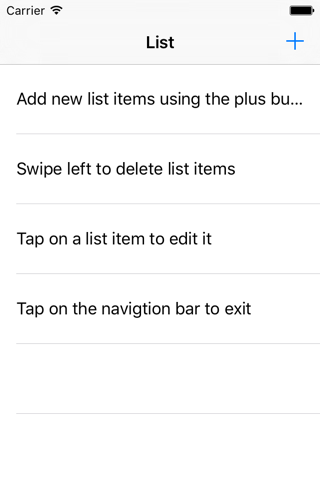PeerCam is a multi-functional video recorder that allows you to connect 2 iOS devices and view whats being recorded on one device from the other.
Multi Device Mode
- Allows one iOS device to act as the viewfinder for another iOS device.
- See what your "Camera" device is recording from your "Viewfinder" device.
- Works over Wi-Fi and Bluetooth.
Single Device Mode
- Option to show black screen while recording to save battery.
- Save recordings directly into the vault.
- Password protect access to recordings.
- In-built video editor allows you to trim recordings without ever having to leave the app.
- Option to start recording as soon as app is launched.
- Option to show black screen as soon as app is launched.
- Stop recording manually or when app is exited.
- Download recordings to your computer using in-built web server.
Activity Screens
- Activity screens allow you to perform other functions while recording video in the background.
- Activities screens can be shown when recording or viewing a remote camera.
- Activities include notes editor, list editor, web browser and map viewer.
- See a preview of whats recording in the activity screens.
- Option to go directly to Activity as soon as app launches.
Note:
- Multi device features require 2 iOS devices.
- Both iOS devices must support Apples MultiPeer connectivity.
- Both iOS devices must be on same Wi-Fi network or have Bluetooth connectivity.
- Turn "Camera" device on silent to avoid shutter sound when using a "Viewfinder".